During a recent trip to the Czech Republic I decided to send a few email notes to my family in the U.S. There was really no important reason to do it. I just thought that it would be fun for them and me. The opportunity presented itself in Brno, at the Hotel Voronez. The hotel had a Windows PC computer with internet access available for guests for a few crowns per hour. So, I sat down at the keyboard and started to work. Before I get into this, a few points about accessing your email account away from home. Just in case that you don’t know…it is impractical to access your U.S based email account using the usual local U.S. telephone number for your Internet Service Provider (ISP) from a foreign country such as the Czech Republic. It would be a really expensive long distance call. Unless you find an “Internet Cafe” that happens to have an account with your internet provider you need to have some form of “Webmail”. Webmail is email that is accessed through a web address, which means that it is available on any computer that has access to the internet, anywhere in the world. Many internet providers, such as AOL and Earthlink, include such a service with normal accounts. There are also email services, such as Hot Mail, that are purely web mail and can also be accessed anywhere in the world. If you intend to use your email account in Europe or any foreign country check your internet service provider for webmail service before you leave. Ok, back to Brno. The first thing to do was to enter my webmail address into the hotel computer. Immediately, there was trouble when I could not not type characters used in web addresses, such as //, : or even the @. I soon realized that the keyboard was setup for Czech, which, of course, it should be. Looking at the lower left of the screen the “Cz” indicated the computer was, in fact, in the Czech mode. See below.
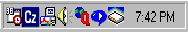
In fact, the keyboard was in the Czech QWERTZ mode which, compared to the usual U.S. QWERTY keyboard, has the “Y” and the “Z” reversed, and other keys are affected as well. The fact that the Cz was visible on bar in the lower right of the screen also confirmed that there was more than one language installed on the computer OK, switching to the computer to English should be no problem. Normally, to switch a U.S. windows computer with Multilanguage Support to another language you type a two key combination; such as Ctrl-Shift or Alt-Shift. I did that and nothing happened! I tried both combinations. Still, nothing happened. Well, I fumbled around for a little while, and finally a member of our tour walked up. “How you doing?” “Not too good. This thing won’t switch from Czech to English..etc,etc.” “Here, try clicking on the Cz, in the lower right.” I did that and a little menu popped up allowing me to select either Czech or English. I selected English (En), and life was, once again, good. All the keys were back where they should be. Email began to flow.
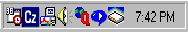
I have worked with computers for a long time, and thought that I was pretty familiar with Windows Multilanguage Support (the Windows function that switches languages, and puts the Cz or En in the lower left), but I did not know that you could click once on the En or Cz and get a menu to select the other language(s). I should have known since all of the other icons in the lower right function in a similar way, and I knew that. Brain lock! Fortunately my friend happened along to help me out of the problem. So, I thought that I would pass this tidbit of information on so that you would not be tripped up too. Remember, when in the Czech Republic click on the “Cz.” I Hope that this is helpful to you. By the way, the helpful person that got me out of my email glitch was your past president, Joe Hartzel.
